|
  |
 12. Punkbuster-Archiv 12. Punkbuster-Archiv |
Kelli
... sehr viel alleine
  
Dabei seit: 09.11.2006
Beiträge: 2.504

|
|
Vorwort
Evenbalance hat Schrittweise bis 2014 den Support für alle Call of Duty Versionen des Punkbusters eingestellt. In der Folge wurden die Downloadlinks auf der Evenbalance Seite und die Auswahlmöglichkeit in der pbsetup.exe für CoD, CoD2, CoD4 und CoD:WAW entfernt.
Installierst du eines dieser Spiele neu von dem Datenträger, ist Punkbuster entweder garnicht vorhanden, oder nur in einer veralteten Version.
Es sprechen zwei Punkte im Moment dagegen die Files hier einfach direkt anzubieten.
- EULA
aus der PB EULA
Licensee may not disassemble, decompile, reverse engineer, redistribute (in any form), create derivative works of, or modify PunkBuster software in any way.
- Security
PB soll die Integrität der Game Dateien sicherstellen. Unabhängig davon wie gut oder schlecht irgend eine Software, die in einer nicht vertrauenswürdigen Umgebung ausgeführt wird (Der Rechner des Spielers) dazu geeignet ist, ist es geradezu absurd und Kontraproduktiv ausgerechnet solch eine Software von einer Dritt-Seite statt beim Hersteller herunterzuladen.
Zum Glück hat Evenbalance z.Zt (2015) nur die Deeplinks auf die PB Dateien bzw die GUI Elemente in PB Setup entfernt.
Alle Files liegen noch auf den Evenbalance Webserver.
Daher hier die Links für alle CoD:X Versionen auf die pb Files zum manuellen Update.
Auch pbsetup selbst lässt sich sowohl für Linux als auch für Windows wieder dazu überreden Punkbuster für Call of Duty neu zu installieren.
Im letzten Post findet sich die angepasste Config Datei für pbsetup bzw die Schritte um die Datei selbst zu editieren. (Siehe Punkt Security - die pbgame.htm ist zwar nur text/plain und damit von dir auf meine Änderungen überprüfbar - aber wenn du es selbst änderst kannst du dir sicher sein das du nur das bekommst was ich behaupte das du hier bekommst)
=========Call of Duty =============
The files available for download from this page are only for manually updating existing installations.
NOTICE: PunkBuster is designed to auto-update itself during gameplay. PBSetup is the easiest method of manually updating PunkBuster for most users (players and admins).
PunkBuster (CoD) Security Files
The following files are only needed if your PunkBuster doesn't update by itself. Right click the appropriate link below and choose "save as" to your "pb" folder - make sure the file you save is saved with the filename shown below.
For Players Filename: pbsec.htm
For Admins Filename: pbsecsv.htm
PunkBuster (CoD) Player Client Files
The following files are only needed if your PunkBuster doesn't update by itself. Right click the appropriate links below and choose "save as" to your "pb\\htm" folder - make sure the file you save is saved with the filename shown below. Players only need the files that correspond to their Operating System, Server Admins need all six files.
PB Client v2.165 for Win32 Filename: wc002165.htm
PB ClientA v1362 for Win32 Filename: wa001362.htm
PB Client v2.165 for Linux Filename: lc002165.htm
PB ClientA v1362 for Linux Filename: la001362.htm
PB Client v2.165 for Mac Filename: mc002165.htm
PB ClientA v1362 for Mac Filename: ma001362.htm
Mac Universal Binaries for Call of Duty: pbag.mac pbcl.mac pbsv.mac
PunkBuster (CoD) Server Files
The following binary builds are only needed if your PunkBuster Server doesn't update by itself. Right click the appropriate link below and choose "save as" to your home "pb" folder (note home is where fs_homepath points) - make sure the file you save is saved with the filename shown below. Then issue a /pb_sv_restart command to restart the PB Server with the new version. Players do not need any of these files, Server Admins only need the file that corresponds to their Operating System.
PB Server v1.729 for Win32 Filename: pbsvnew.dll - last updated 11/23/2008
PB Server v1.729 for Linux Filename: pbsvnew.so - last updated 02/20/2007
PB Server v1.729 for Mac Filename: pbsvnew.mac - last updated 02/20/2007
__________________
„ Allah ist Groß, und wir sind armselige Tröpfe mit unseren ganzen Wissenschaften Herrlichkeit.“
Dieser Beitrag wurde 420 mal editiert, zum letzten Mal von der Bundesregierung Niemand: Heute, 11:42.
|
|
|




|
|
Kelli
... sehr viel alleine
  
Dabei seit: 09.11.2006
Beiträge: 2.504

|
|
| Update oder Installation mit PBSetup.exe |
     |
Pbsetup.exe herunterladen, in einen Ordner Entpacken, pbsetup.exe starten.
Jetzt lädt pbsetup beim Start die Datei http://websec.evenbalance.com/downloads/pbgame.htm herunter und entpackt den Inhalt pbgame.htm in den Ordner aus dem heraus du PBSetup gestartet hast.
An dieser Stelle pbsetup abbrechen.
pbgame.htm in einem anständigen Editor öffnen.
(Tip: HxD, Notepad++, UltraEdit, Programmers Notepad)
Nach kurzem betrachten sollte dich die zugrunde liegende Syntax der Datei geradezu anspringen. Wenn du jetzt denkst, "nee, es wird doch wohl nicht.. häää. sollte..." und dann willst du vielleicht <p> game cod4 "Call of Duty 4" und <p> game_os cod4 w l an den passenden Stellen einfügen und speichern.
Ja. Du hast recht. Es ist tatsächlich so simpel.
Der Datei Schreibschutz verpassen, damit PBSetup beim nächsten Start nicht wieder die Änderungen überschreibt.
pbsetup.exe starten.
Nein? Doch! Ohhh!
Fehlermeldungen zu Schreibproblemen auf die pbgame.htm liegen daran das pbsetup jetzt nicht mehr die pbgame mit der "nicht-CoD:X" Version überschreiben kann. Das ist auch genau das was du willst. Also Ignorieren.
Hier eine minimale "CoD Gamer Stripped" pbgame.htm
 Code angehängt. Klicke hier zum Ein-/Ausblenden Code angehängt. Klicke hier zum Ein-/Ausblenden
| code: |
1:
2:
3:
4:
5:
6:
7:
8:
9:
10:
11:
12:
13:
14:
15:
16:
17:
18:
19:
20:
21:
22:
23:
24:
25:
26:
27:
28:
|
# Latest versions of pbsetup
<p> pbsetup_ver w 37
<p> pbsetup_ver l 20
<p> pbsetup_ver k 32
<p> pbsetup_ver m 13
# NOTE: eula_md5 made by using md5tool with offset 0 and length 0
<p> eula_md5 C418C70D3ECB3E02B15649B40602DE8D
# MD5's of the executable programs
<p> pbsetup_md5 w 7FA29A42B3667B6D76880FD31711C1D2
<P> pbsetup_md5 l 33B3CFAC07A6EFEECE61A81C4B3ED1F2 288F7CBFAEEB167F5C2E44291CB7AF4A
<p> pbsetup_md5 m 15225F100AD3B10A9D1CE65FBD20E55B
<p> pbsetup_md5 k 71C399BDE975600ACC5DA3E6C8918F2C B0584828030D9EBFF4CD575706CC63BC
# PB not supported games
<p> game cod "Call of Duty"
<p> game cod2 "Call of Duty 2"
<p> game cod4 "Call of Duty 4"
<p> game waw "Call of Duty WaW"
<p> game_os cod w l
<p> game_os cod2 w l
<p> game_os cod4 w l
<p> game_os waw w l
|
|
Damit sind alle CoD Teile in der pbsetup.exe wieder sichtbar.
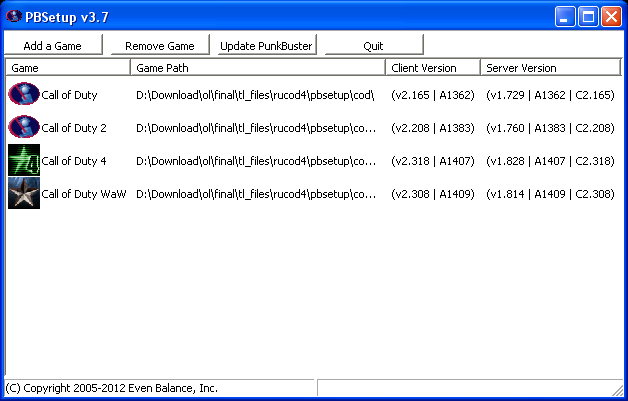
Zur Installation der Windows Dienste pnkBstrA und pnkBstrB ist es eventuell noch nötig anschließend PBSVC auszuführen.
PBSVC.exe zur Installation der Dienste pnkbstra und pnkbstrb
| Dateianhang: |
 pbgame.zip (895 Byte, 1.449 mal heruntergeladen) pbgame.zip (895 Byte, 1.449 mal heruntergeladen)
|
__________________
„ Allah ist Groß, und wir sind armselige Tröpfe mit unseren ganzen Wissenschaften Herrlichkeit.“
Dieser Beitrag wurde 420 mal editiert, zum letzten Mal von der Bundesregierung Niemand: Heute, 11:42.
|
|
|




|
|
|
|
|
  |
Impressum ||Datenschutzerklärung
|